Waste Fighters
An app to easily track, manage and organize the food in your home to reduce household food waste
Overview:
Food waste is a serious and multifaceted problem in the United States. In fact, Americans throw away $13 billion worth of food each year. In the home specifically, most waste comes from people not knowing what’s in their fridge or what to do with it. This means wasted labor, wasted resources, and wasted money.
Enter: Waste Fighters
Role: UX Researcher and Designer
Team: Jordan Lucas, Maureen Shaughnessy, Muxi Wang
Timeline: 4 weeks, November-December 2019
Tools: Sketch, InVision, Marvel
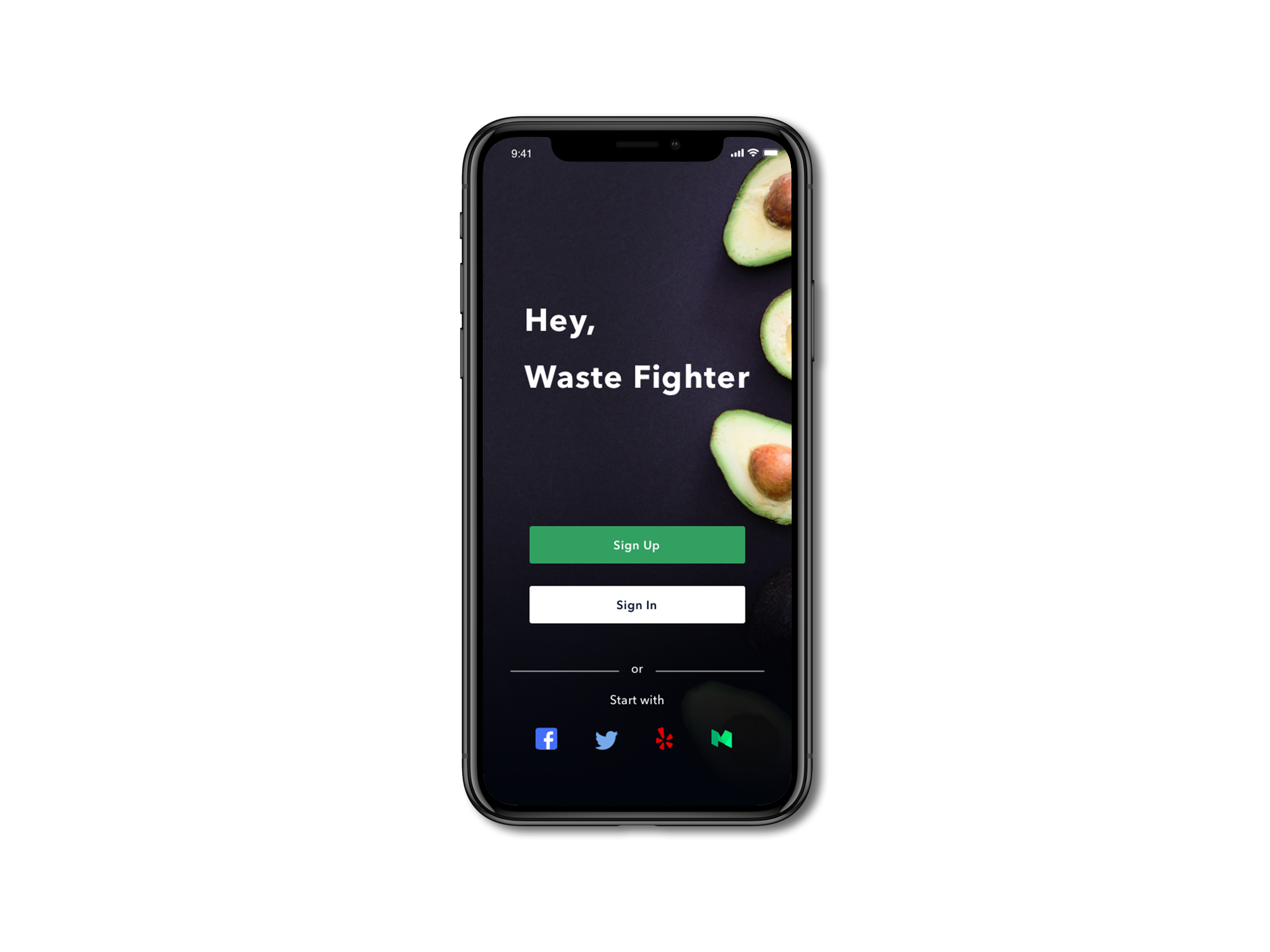
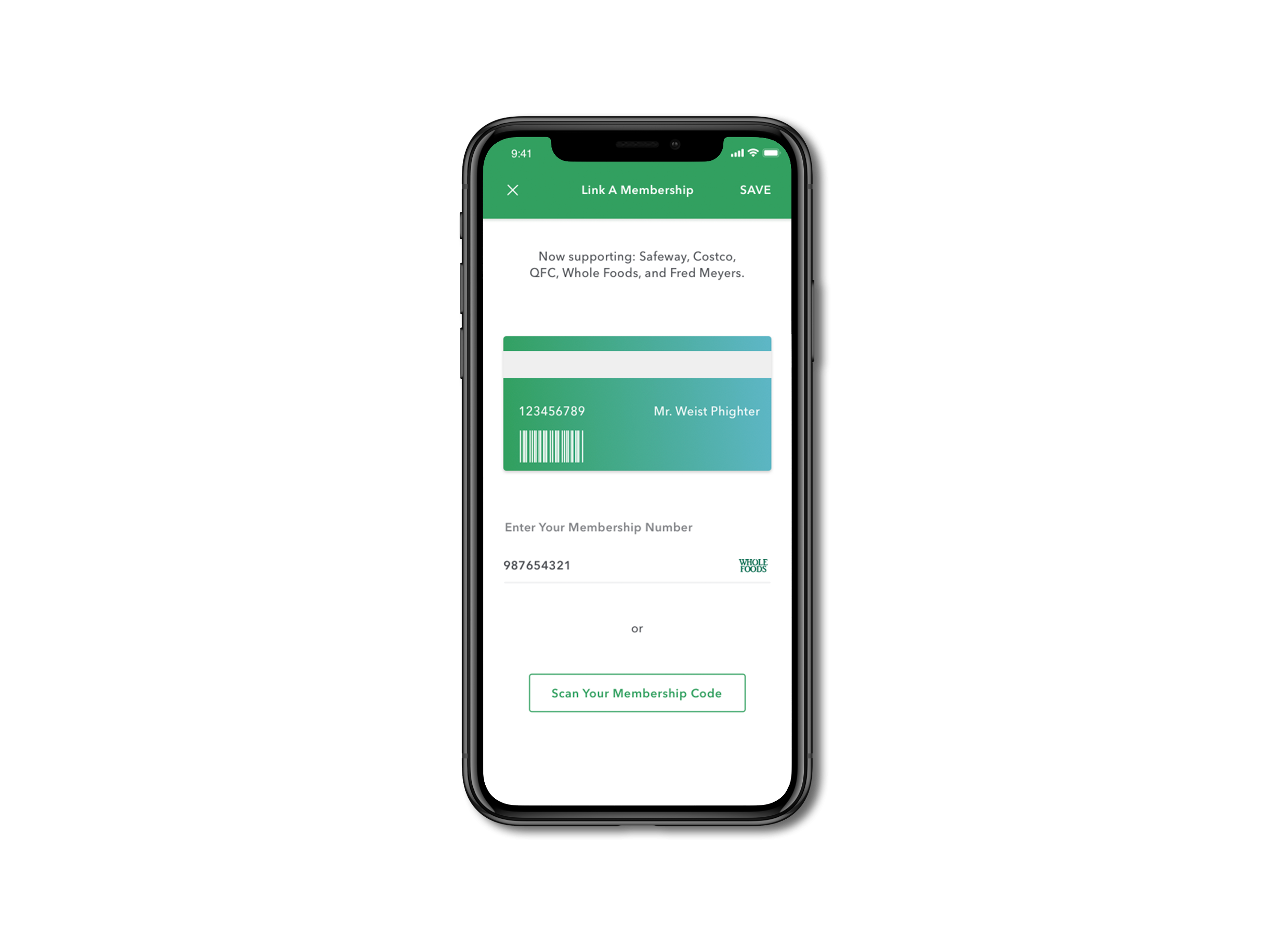
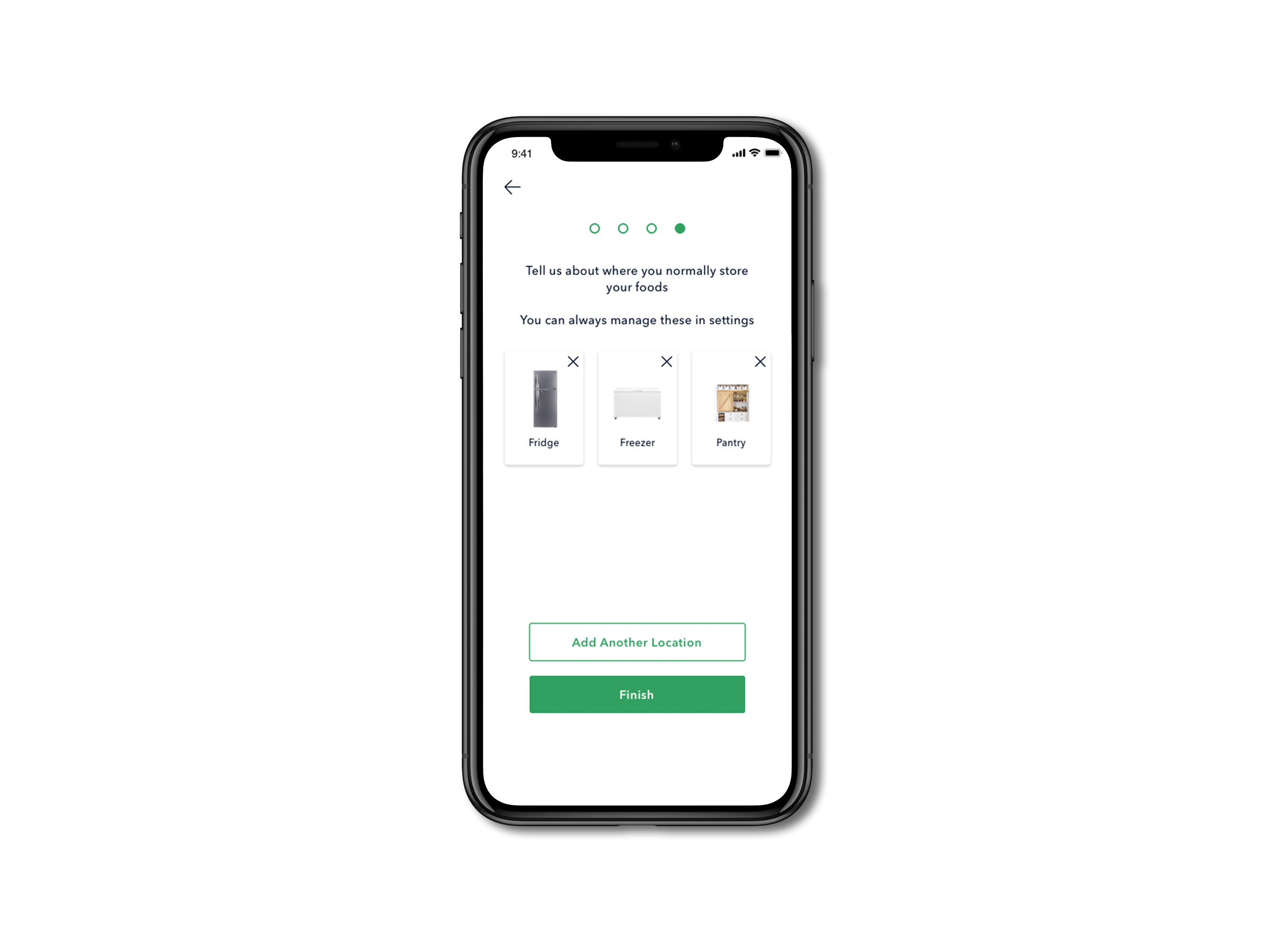
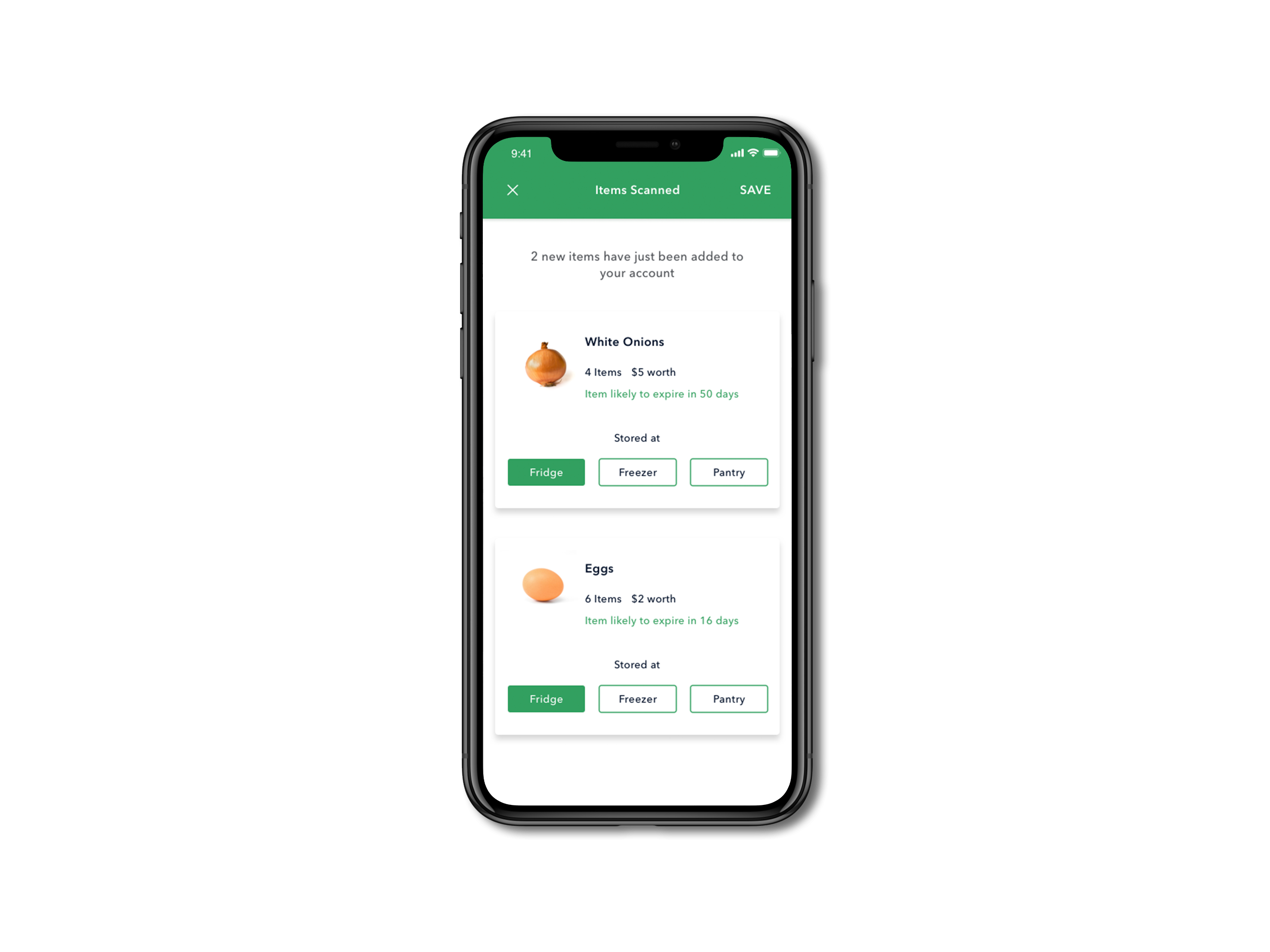
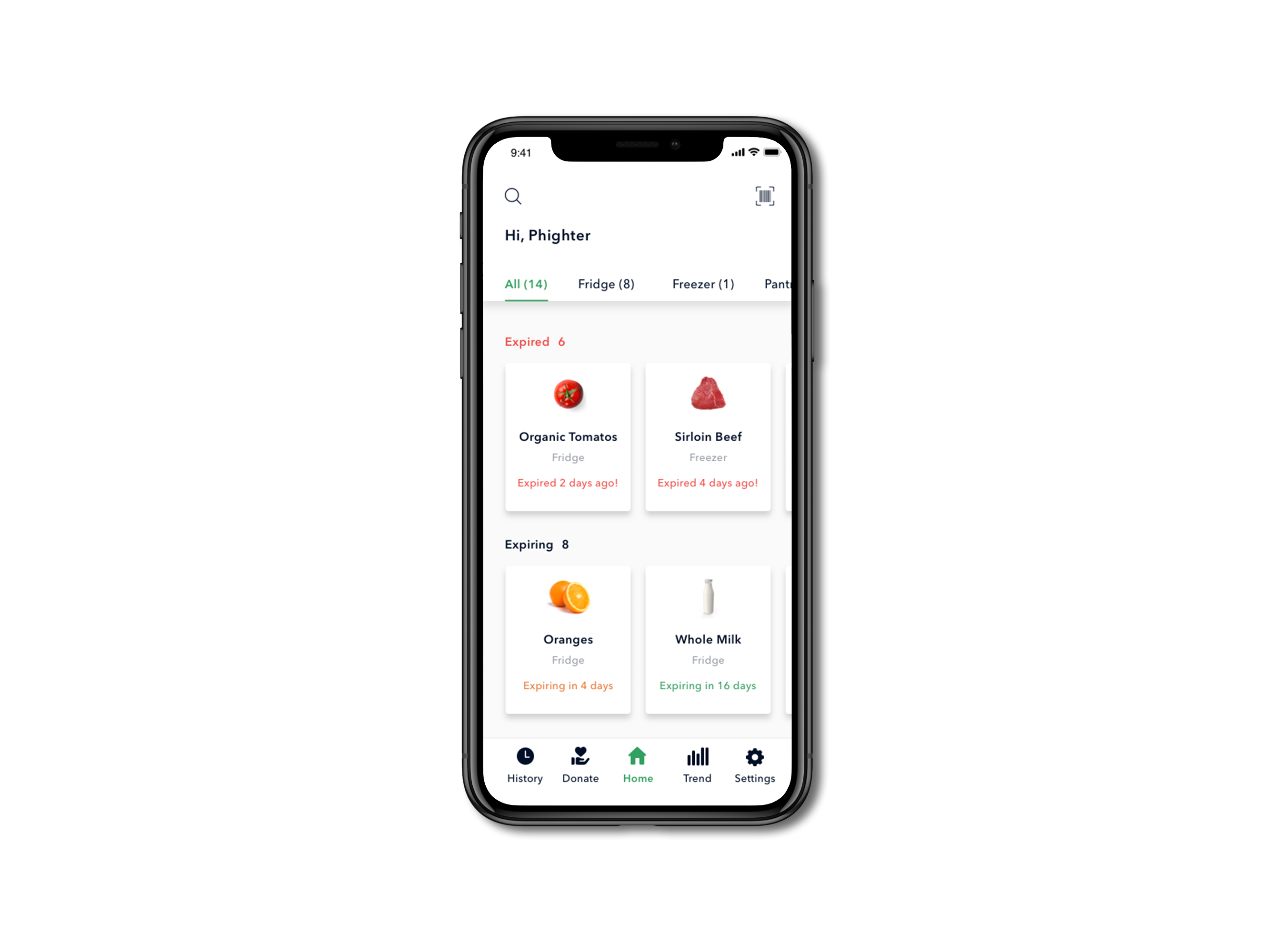
By understanding people’s shopping, storing and cooking behaviors, we designed Waste Fighters to address the problem of food waste by giving people the option to track their food usage, shopping habits, and an option for repurposing food.
Project Goals:
We wanted to create an experience around food waste recognition that makes people aware of this issue and helps them actively try to reduce their own impact. Our goals for this design experience were to:
- Give people a sense of their food waste and spending habits so they can refrain from buying unnecessary products and help them find a purpose for their food when it is not used. This experience can help alleviate the guilt they may feel from wasting food when food insecurity exists and can also motivate them to take steps to change how much they are spending and what they’re spending on.
- This service will help people form smarter, healthier habits that save them money by reducing the amount of food they waste and will create a positive experience that reinforces these habits, giving them the option to create an impact on their community with food contributions.
Design Process:

Step 1: Research
To begin our research, we identified a mutually agreed-upon problem - food waste - where an improved experience matters. We believed there was a disconnect between the way people perceive their food usage and waste and found an opportunity to use technology to connect people with existing services to change this. This led us to our investigation phase, where I used both qualitative and quantitative methods, such as interviews and surveys, in order to see underlying patterns, wants, needs, and opportunities.
My interviewees were composed of friends, family and strangers in grocery stores and around the city. When asked what problems they faced with food waste, I found that:
100% of the interviewees waste food because they simply forget about the food they bought.

People often find it difficult to keep track of the food they have in their kitchen, especially if they are not at home. Food is then bought over again, and the perfectly good ingredients at home are shoved to the back of the fridge, or are simply forgotten about.
" Out of sight, out of mind."
88% of the interviewees waste food because it was expired, or were unsure about the expiration date.
Past negative experiences with rotten foods and incorrect expiration dates make people mistrust best by or expiration dates. People then end up throwing away food by guessing if it is still good or not.

The findings from my interviews and surveys formed a great foundation for us to better understand our users’ needs and some of the emotions and motives behind people and their food waste. I learned that most participants had a sense of guilt when they wasted food after realizing that there are people who aren’t fortunate enough to have enough food, let alone waste it. I also found multiple people express anger towards this problem because money is wasted. Additionally, we interviewed a grocery store employee, which allowed us to gain some insight on what grocery stores do to prevent food waste; including marking down products to encourage customers to purchase them, or donating them.
Ideation
After our investigation, we brainstormed over 25 different ideas as possible solutions to create a better experience for our users. We drew on our research and personal experiences to create uncensored ideas without any restrictions. We then narrowed our ideas down to what we believed, as a team, would be the most promising. I made sure to ask the team, “what is going to be easiest to use for the user?” along with clarifying our goals for our design experience, which were to make not wasting food as intuitive and easy as possible, to be educational and find a way to inform users about sustainability efforts and to propose an idea from the standpoint of money-saving.
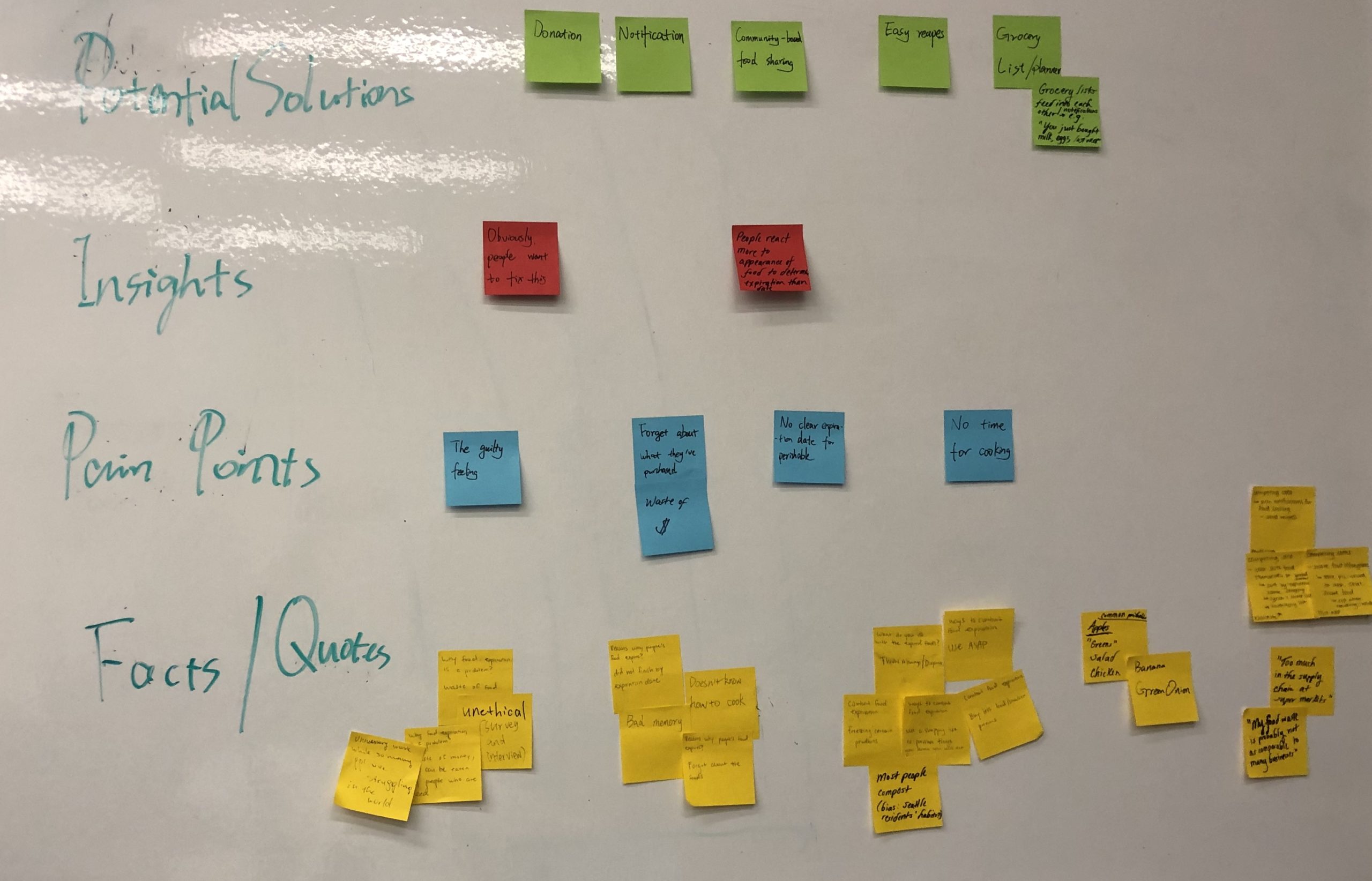
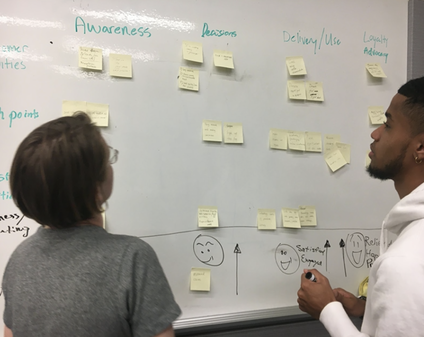
Step 2: Analysis
User Persona
After our initial interviews and findings, I created a persona in Sketch to represent our main, intended audience for the experience we were designing. I developed the persona by combining characteristics of those interviewed as well as noticing patterns in the way people shopped, stored and wasted food.
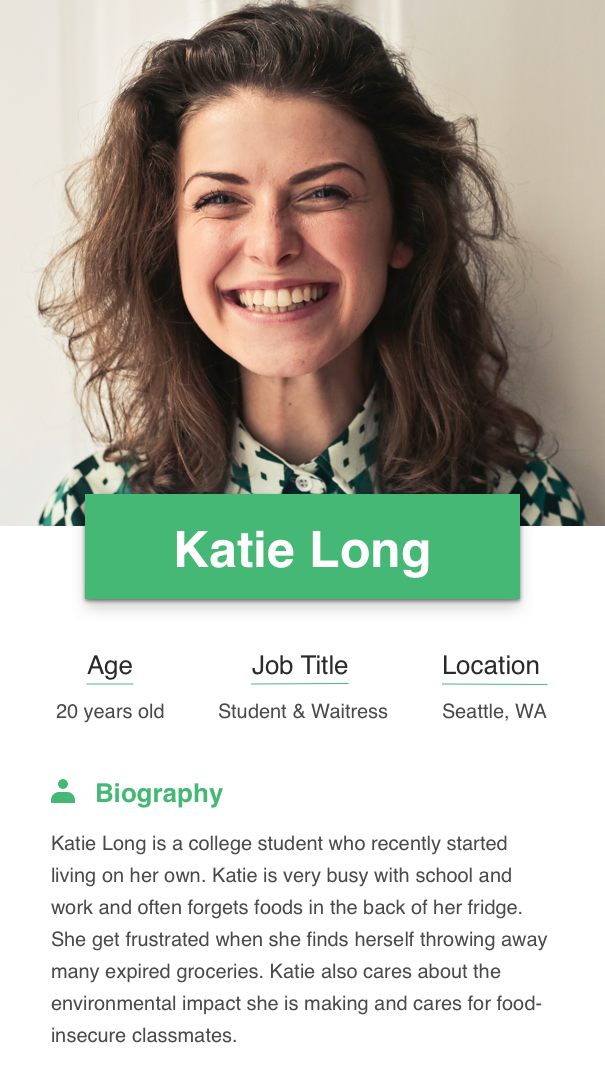
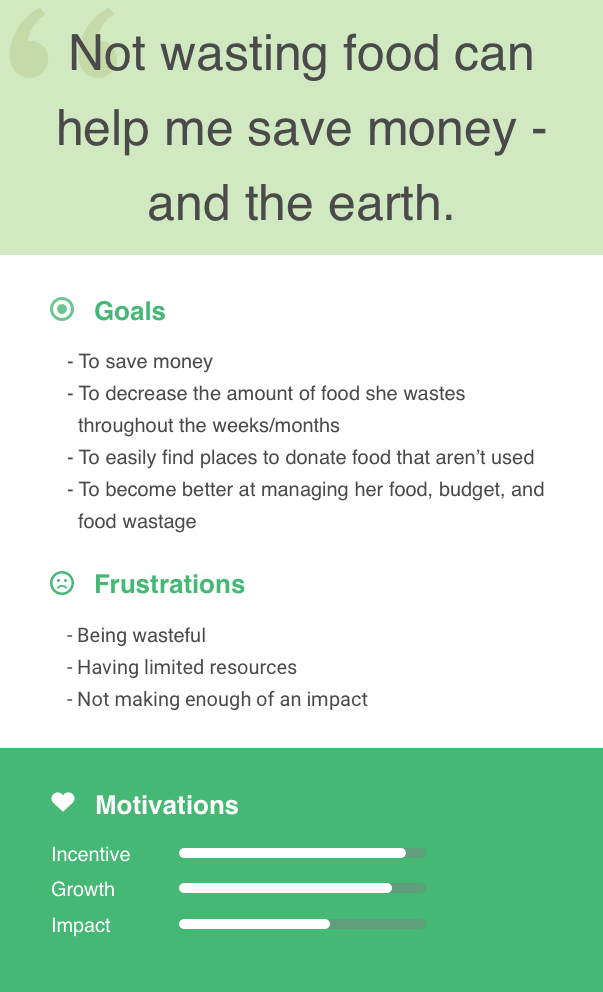
Customer Journey Map
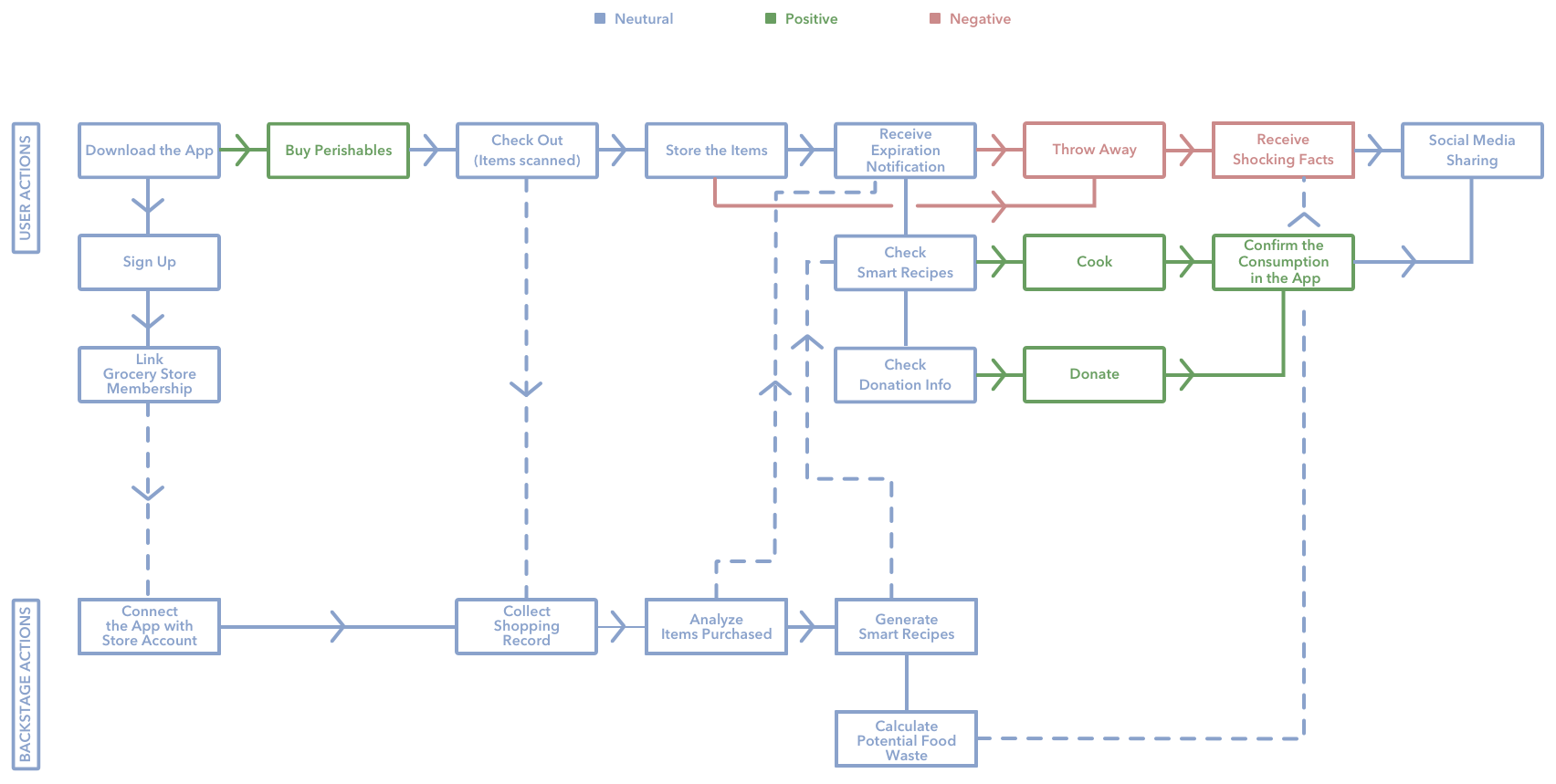
Affinity Diagram

Lean Canvas
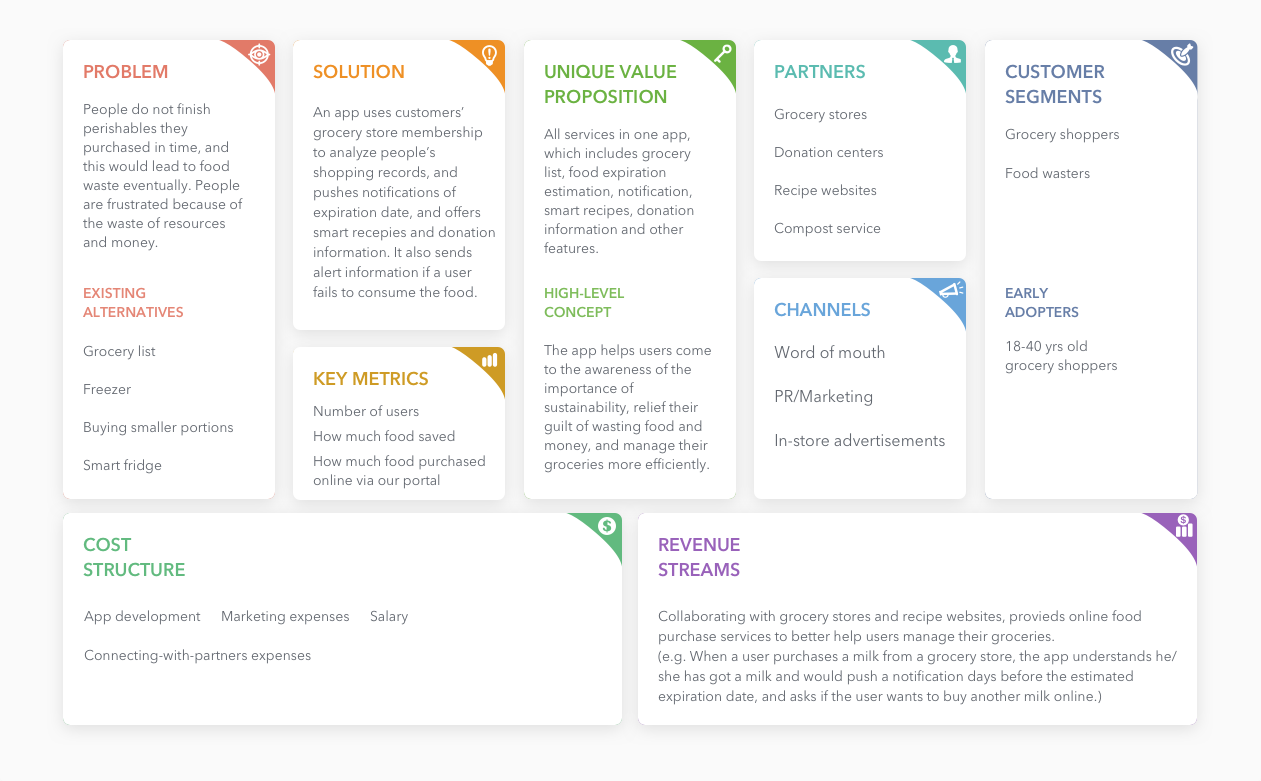
Storytelling
Using my user persona, I discussed an “experience story” from the persona’s perspective. This allowed us to explore the experience we were trying to create in more detail. You can find a detailed scenario of our experience design here:
Step 3: Design
We decided that our solution had to be a mobile application because it would be easiest for the service to be delivered to the user wherever they are, and most people would be able to use this with their phone. For example, if they are at home or at the grocery store, they need to be able to access information about their food. We also decided that as part of the food waste reduction portion, this app would have to let people know when their food is expiring so they could reduce their waste footprint. But I also realized that waste and sustainability alone might not be a highly incentivizing factor for some people, so I also wanted to center it around wasting money.
Based on our findings, we decided to split the app into three key features:
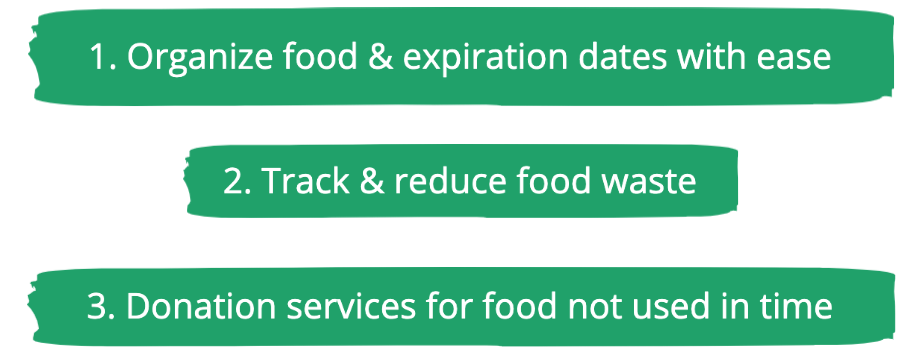
Initial Sketches
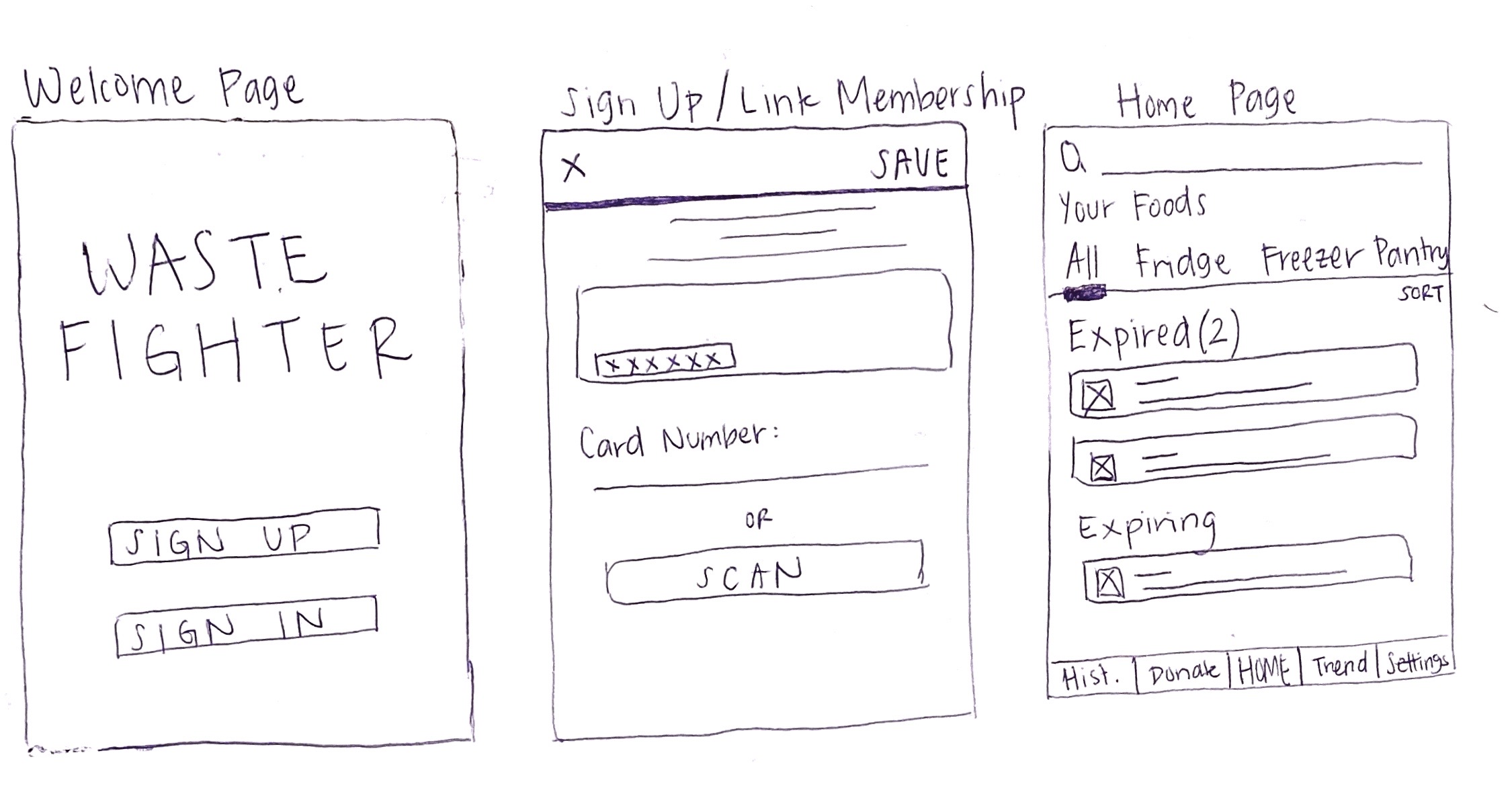
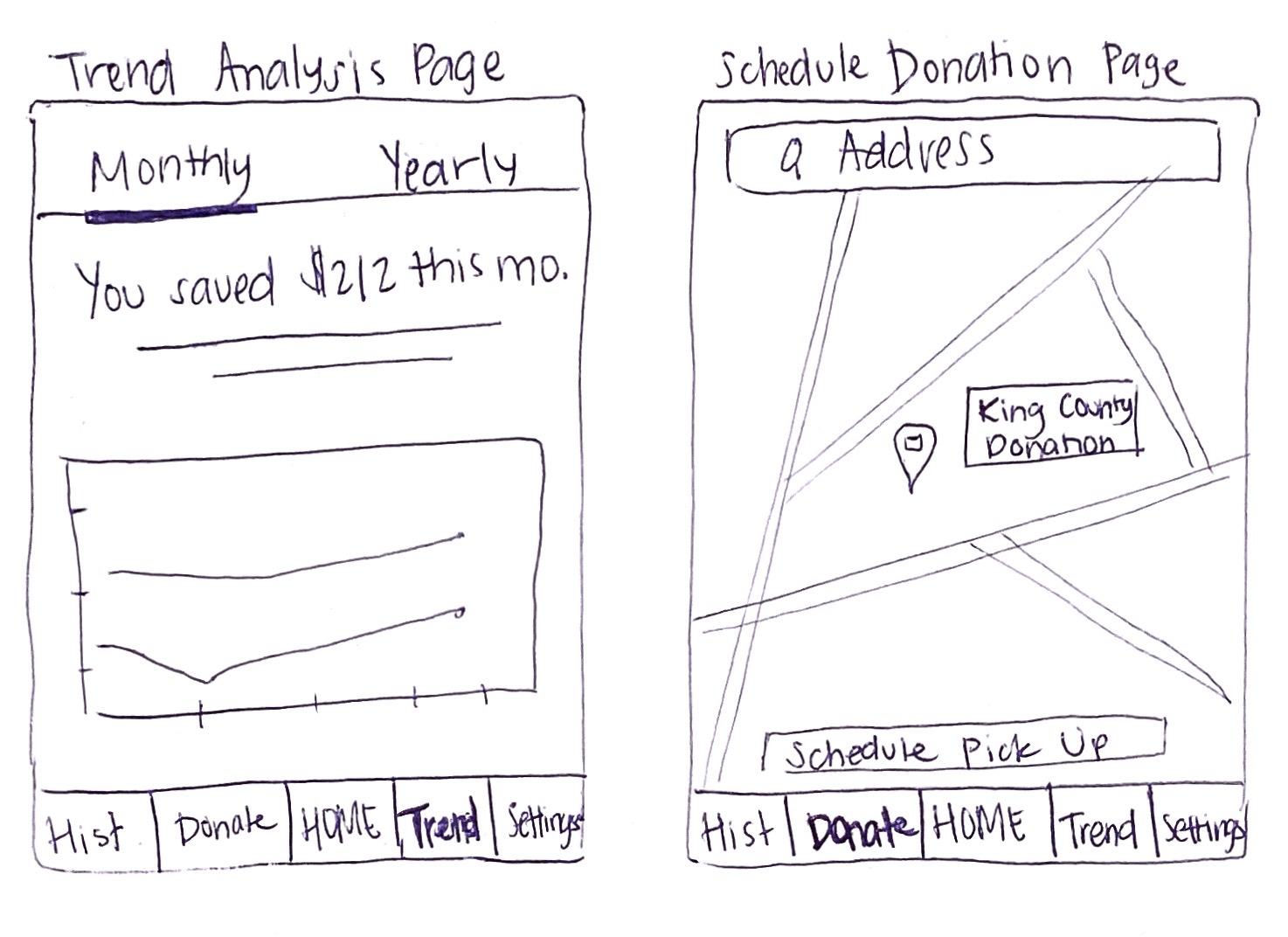
Mid-Fidelity Wireframes
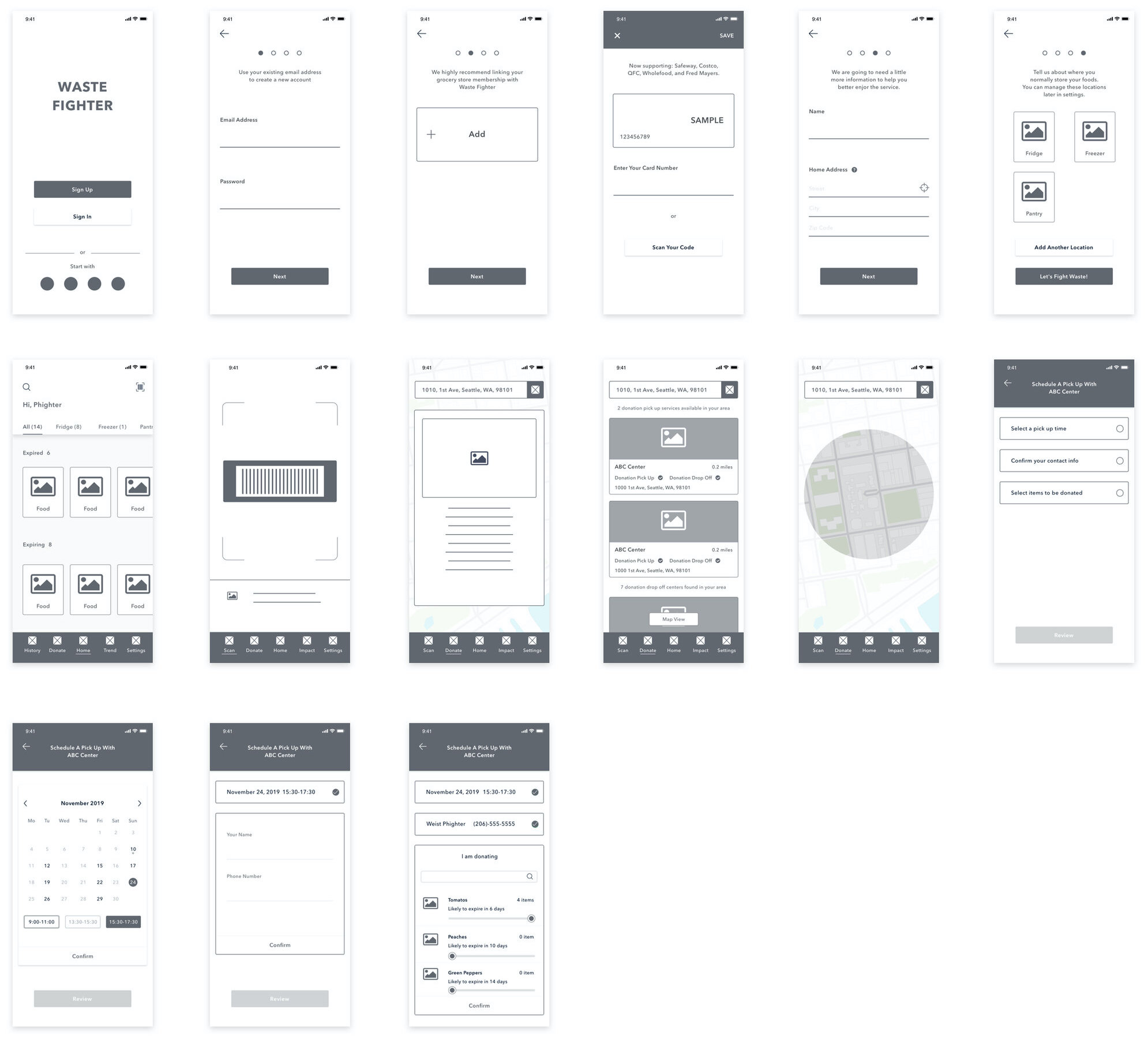
High-Fidelity Prototype
Feature 1
Organize your food and its expiration dates with ease
- Sync with your grocery store loyalty membership to track purchases automatically
- Search for and sort food by expiration date, name or category
- Easily check what food you have left, what food you need to use first, plan meals and avoid unnecessary purchases
Feature 2
Track and reduce food waste
- Receive food expiration reminders so food can be enjoyed while it is still fresh
- Manage foods in the inventory lists that have been consumed or thrown away
- Track monthly food waste and savings trends through the Trend Analysis page to create accountability and boost confidence
Feature 3
Utilize donation pick-up services for food that can't be used in time
- Donate food to a local food bank through a donation pick-up service
- Solution to help alleviate guilt while also promoting transparency on your food waste habits
Step 4: Test
For the user testing phase, I recruited 5 would-be customers and ran them through the experience prototype in as immersive a way as possible. After going through the prototype, we also informally interviewed the participants to learn more about their experience. Some notable takeaways from this were:
- Interface:
- The interface style and flow were well received.
- Particularly noted were the simple style and color choices for the app itself.
- Usability:
- One user felt it was tiresome to have to input the location of every food item in its ideal place, and suggested a feature that would automatically sort the location of food.
- Would this app be easy to navigate for someone much older?
- Would this app be able to be paired with other types of technology?
- Service:
- One user pointed out that they wouldn’t feel comfortable with the pickup service, and wanted to know if the app also served as a donation location finder for their own drop-offs.
- Another user pointed out that our app may not work with farmer’s markets, where many vendors use Square or don't have barcodes on their products.
Step 5: Evaluate
Overall, our findings showed that our user testers were able to navigate the app easily and thought the features would be helpful in reducing their food waste. It would be beneficial to do more user testing, implement changes and new features and continuously repeat this cycle, but given our time restraint, we were not able to. Based on our user testing, some new features in future iterations would include:
- A smart fridge integration that allows you to view the inside of your fridge
- Smart recipes that recommend ways to use items in your inventory lists
- Ability to share when you donate on social media
- A grocery list that updates you when you try to add items you already have at home
- Automatic sorting of foods into places you usually put them based on history of storage location
In the future, I see a lot of potential for this app to change the way people shop and think about their food waste.
Reflection:
Although I was already familiar with the design process, I was excited about this project because it was my first real chance at being a part of a collaborative design team to build something from an idea all the way to an interactive prototype. At times I felt the desire to skip certain stages, but I learned that by going through all of the stages as documented in my design process, I had a much richer, well-developed sense of context. Because this project was so fast-paced and sometimes chaotic, documenting all of our internal discussions, external user feedback, and the general design process was not always a high priority. For future projects, I will certainly do a better job of documenting the process.